Wordpress Versions
There are two versions of wordpress to be aware of. Please make sure you are referencing the section below that corresponds to your version of Wordpress. Wordpress.org is the self-hosted version (on your own hosting provider) and Wordpress.com is the cloud hosted version that you can sign up for with a free account to use.
Important: Wordpress.com does not support scripts, so you will need to uncheck Embedded Showcase when building your showcase.
Wordpress.org (Version 5)
Create an HTML Block
Click on the Plus icon to insert a new HTML block. You can perform a text search for "html" to filter out the other options.
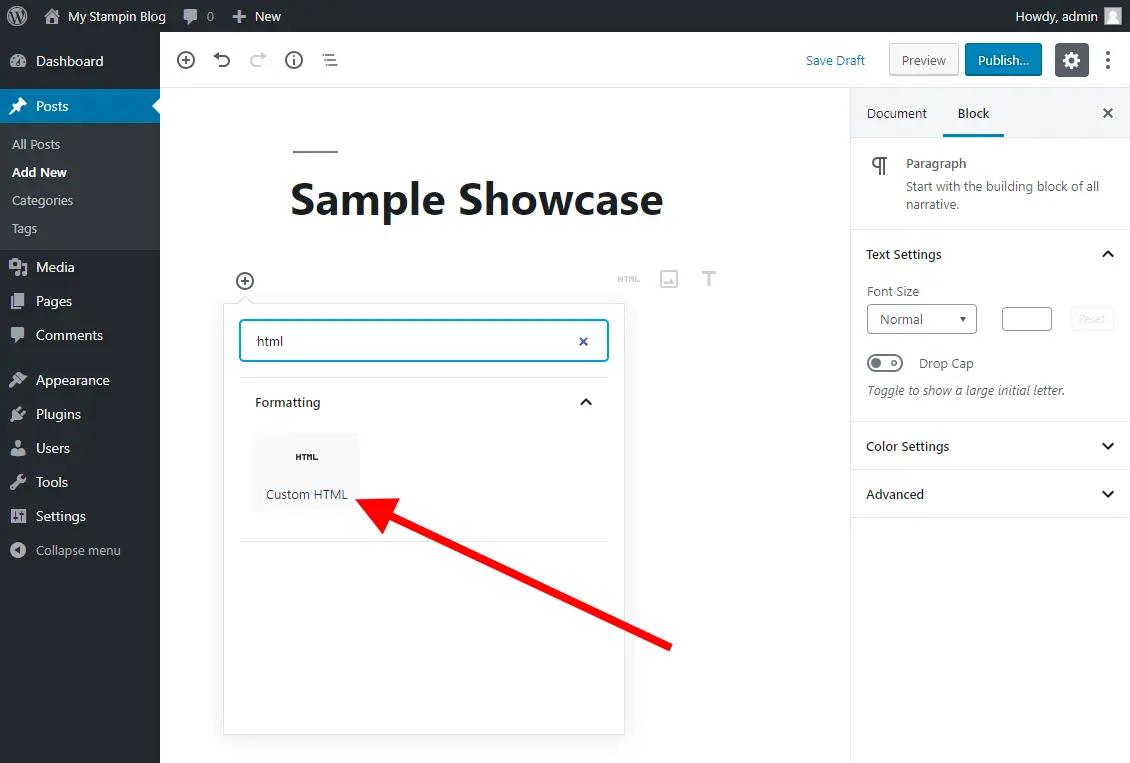
Paste in the Code
Make sure the HTML tab of the block is selected and paste in the HTML showcase code you copied from this site.
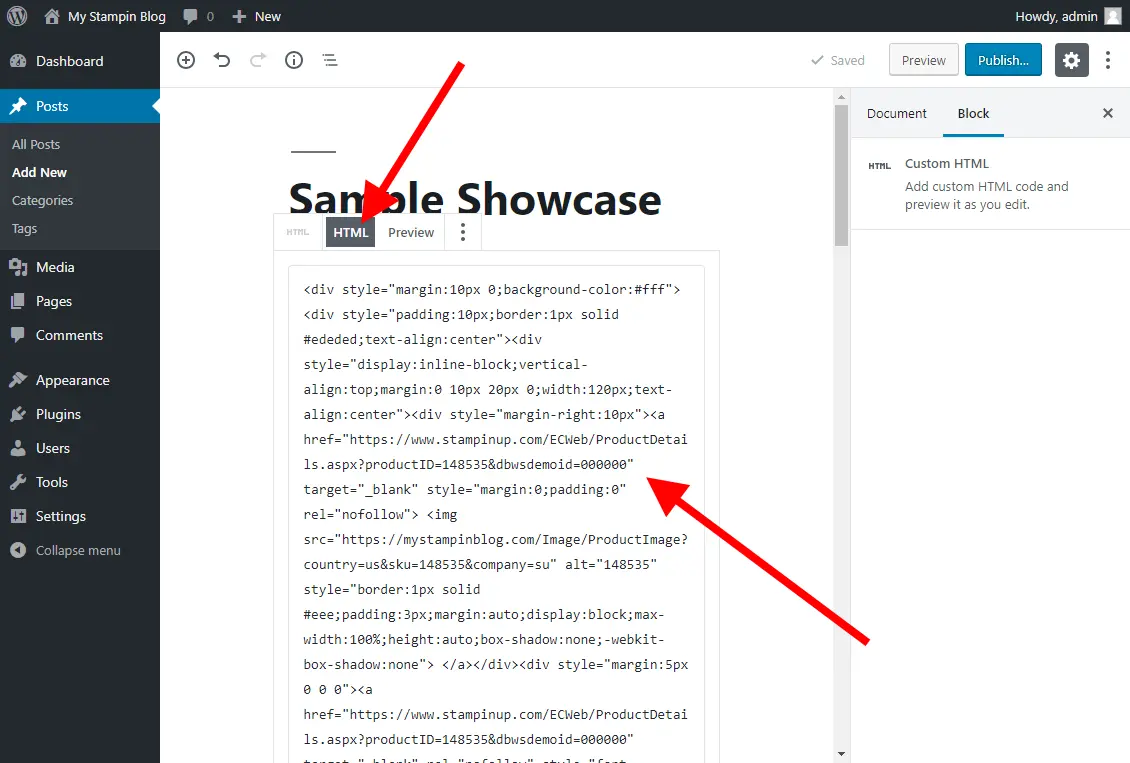
Preview the Block
You can switch to the Preview tab of the block to preview the result of the code you just pasted.
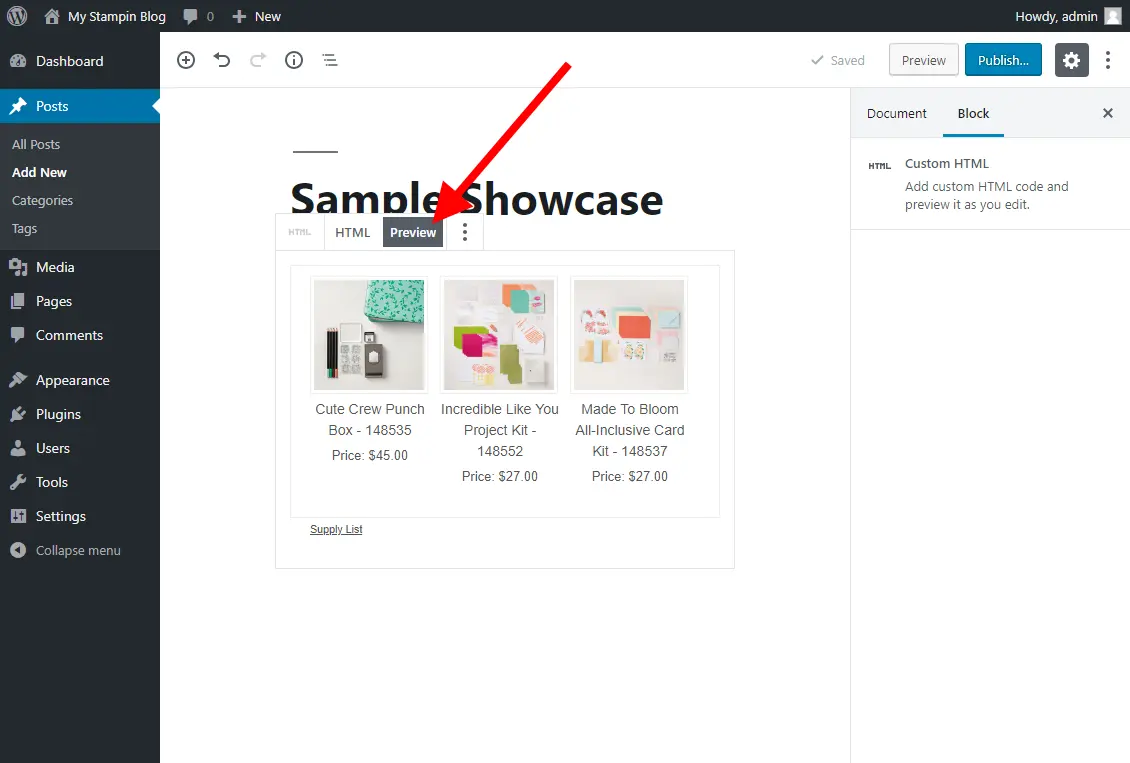
Wordpress.org (Version 4)
Paste in the Code
Switch to the Text tab and then paste in the code. If you have other content in the post and wanted the showcase to appear at the bottom, you would scroll all the way down and paste in the code at the end.
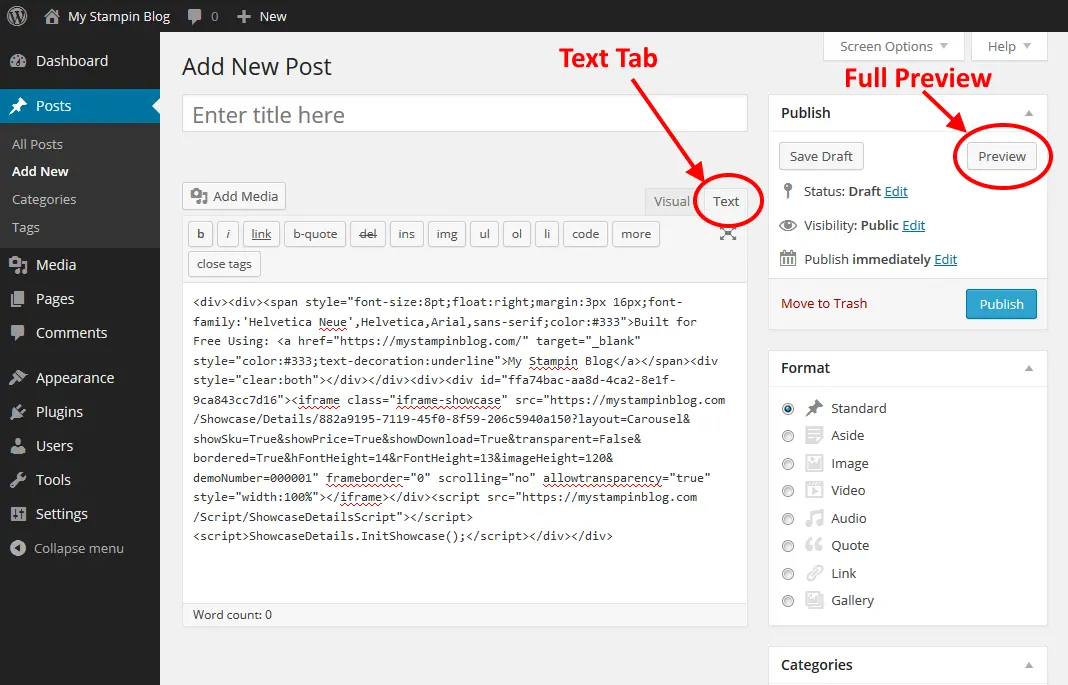
Preview the Result
To preview what everything will look like before you publish the post, click on the Preview button seen in step #1 (above). This will open either a new tab or window and present you with a full preview of the blog post.
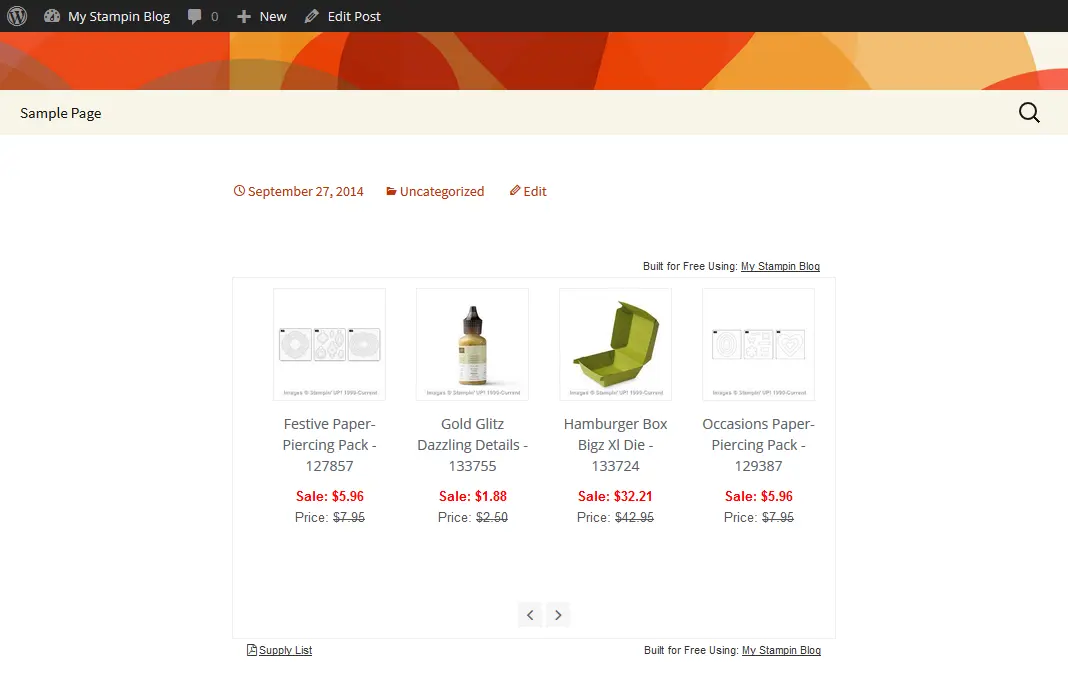
Switching back to Visual
If you are using an Embedded Showcase, after pasting in the showcase code on the Text tab, if you were to switch back to the Visual tab you would see a gray placeholder for the showcase. This happens because the blog editor prevents any scripts from running. To preview the full showcase please use the full preview method shown above in step #2.
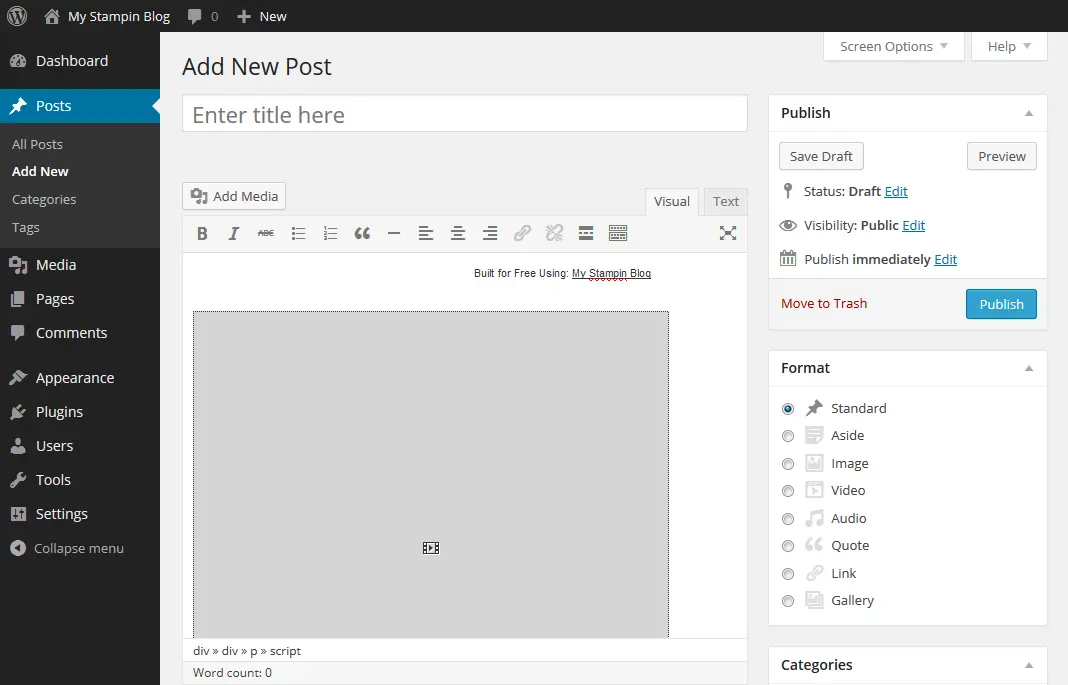
Wordpress.com (Block Editor)
Create an HTML Block
Click on the Plus icon to insert a new HTML block. You can perform a text search for "html" to filter out the other options.
Important: Make sure that you have unchecked the Embedded Showcase option when you created your showcase because this version of wordpress doesn’t support scripts.
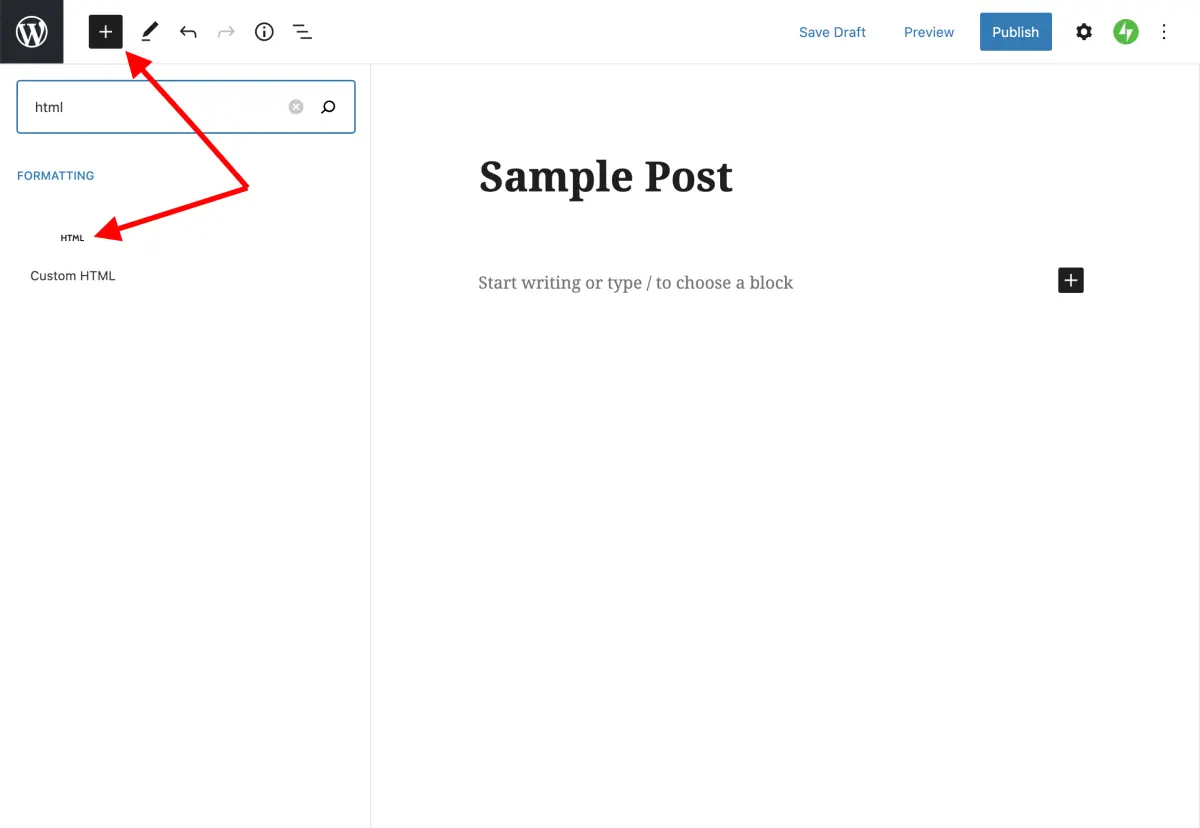
Paste in the Code
Make sure the HTML tab of the block is selected and paste in the HTML showcase code you copied from this site.
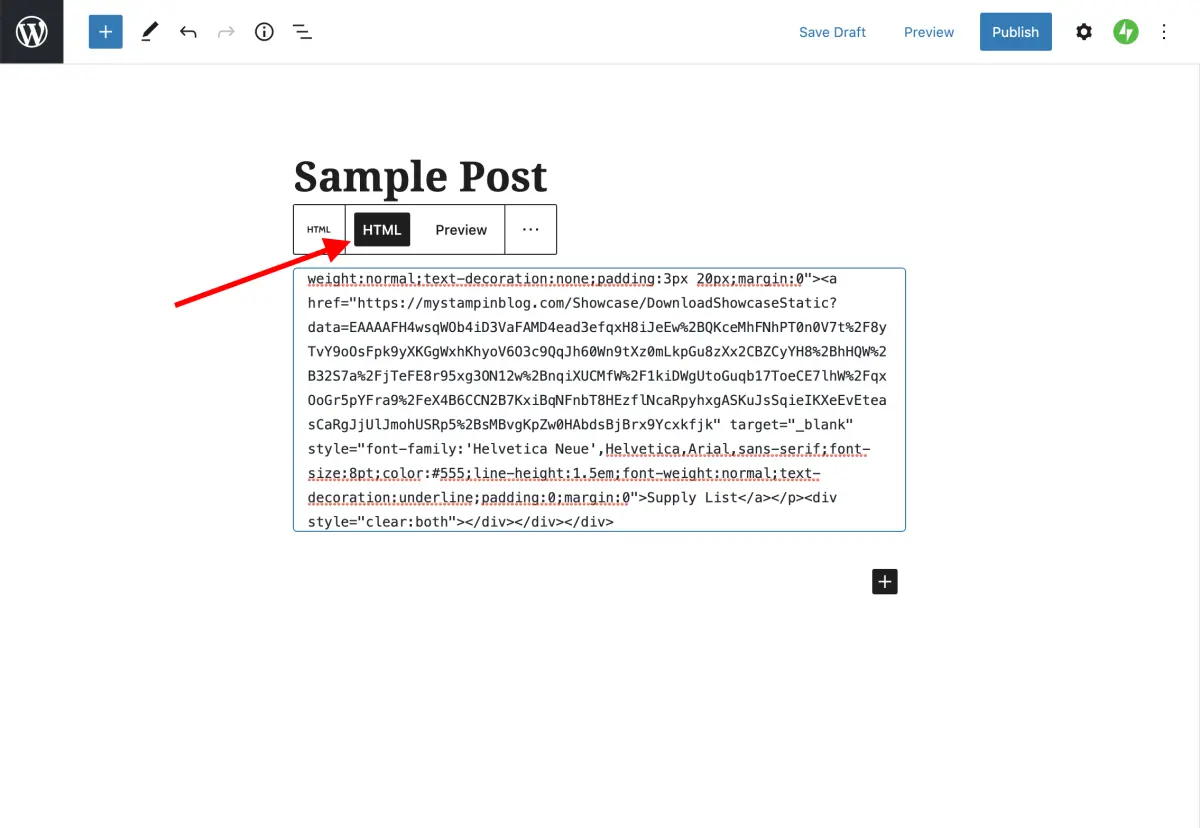
Preview the Block
You can switch to the Preview tab of the block to preview the result of the code you just pasted.
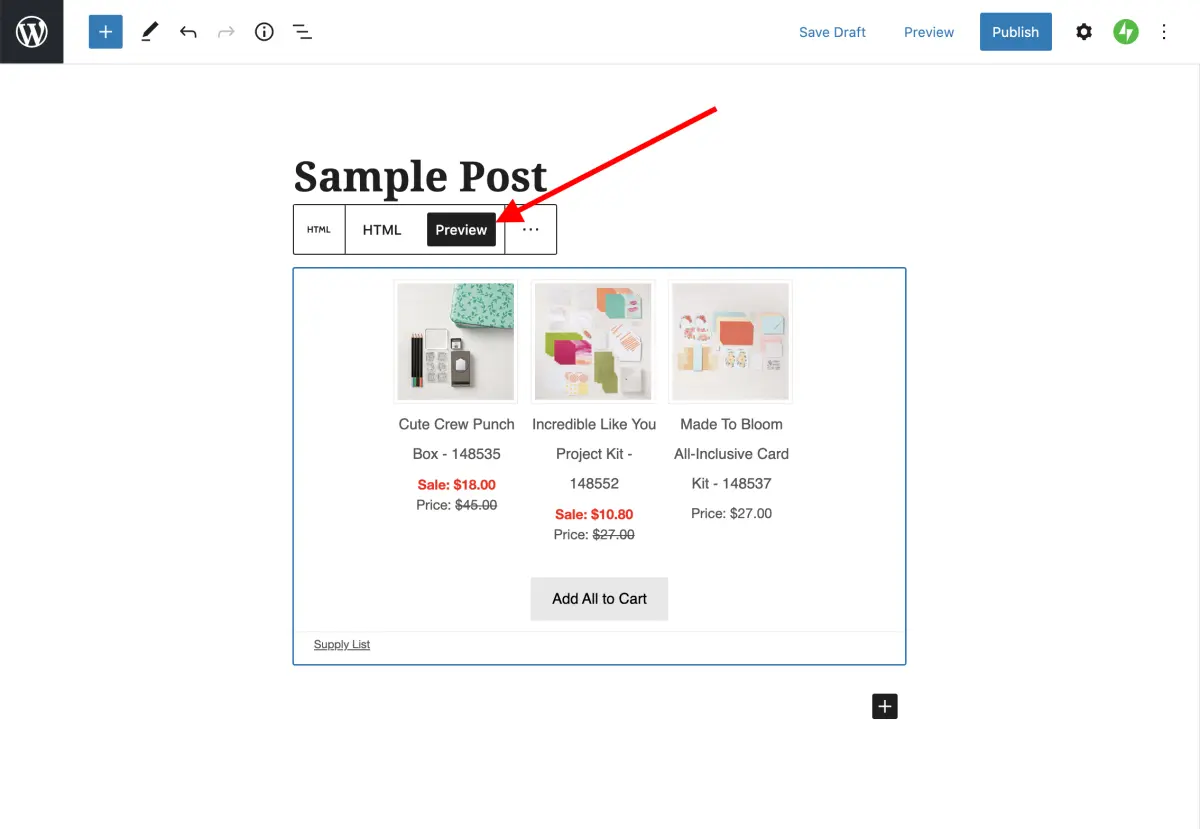
Wordpress.com (Classic Editor)
Paste in the Code
Switch to the HTML tab and then paste in the code. If you have other content in the post and wanted the showcase to appear at the bottom, you would scroll all the way down and paste in the code at the end.
Important: Make sure that you have unchecked the Embedded Showcase option when you created your showcase because this version of wordpress doesn’t support scripts.
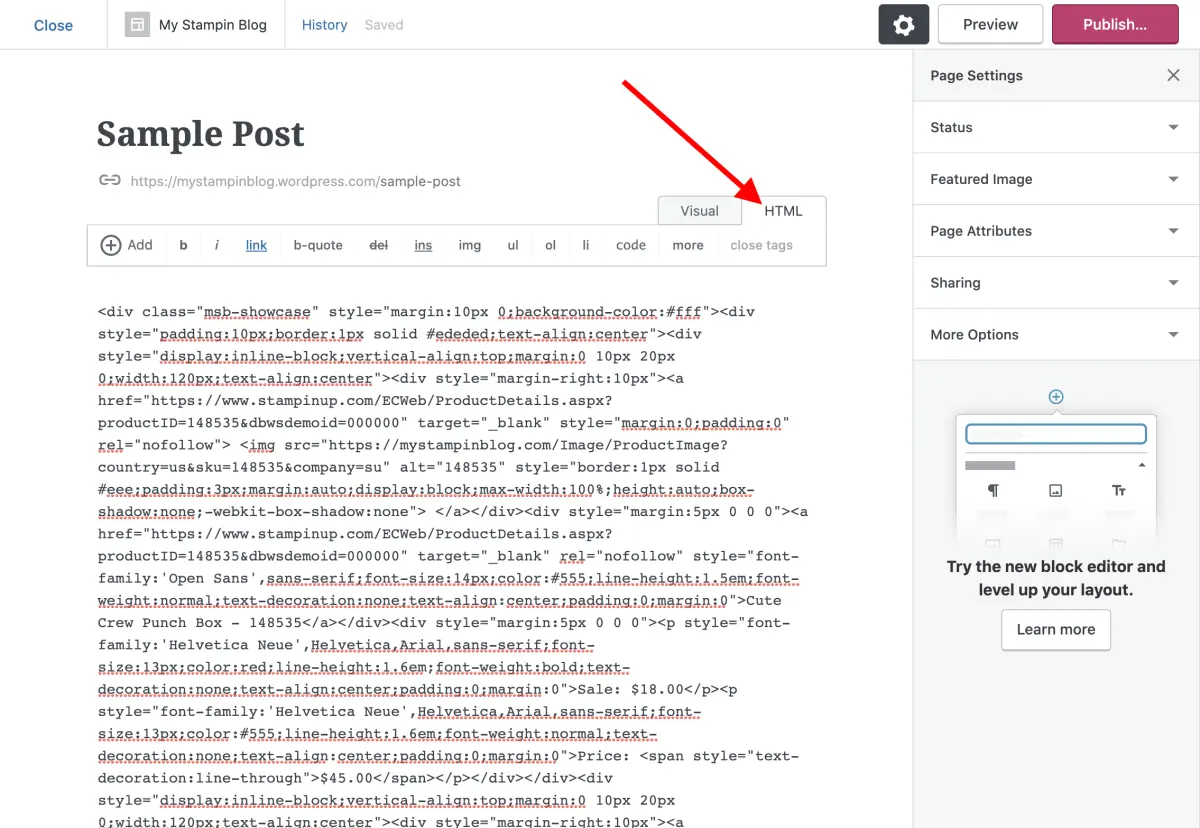
Preview the Block
You can switch back to the Visual tab to preview the result of the code you just pasted.
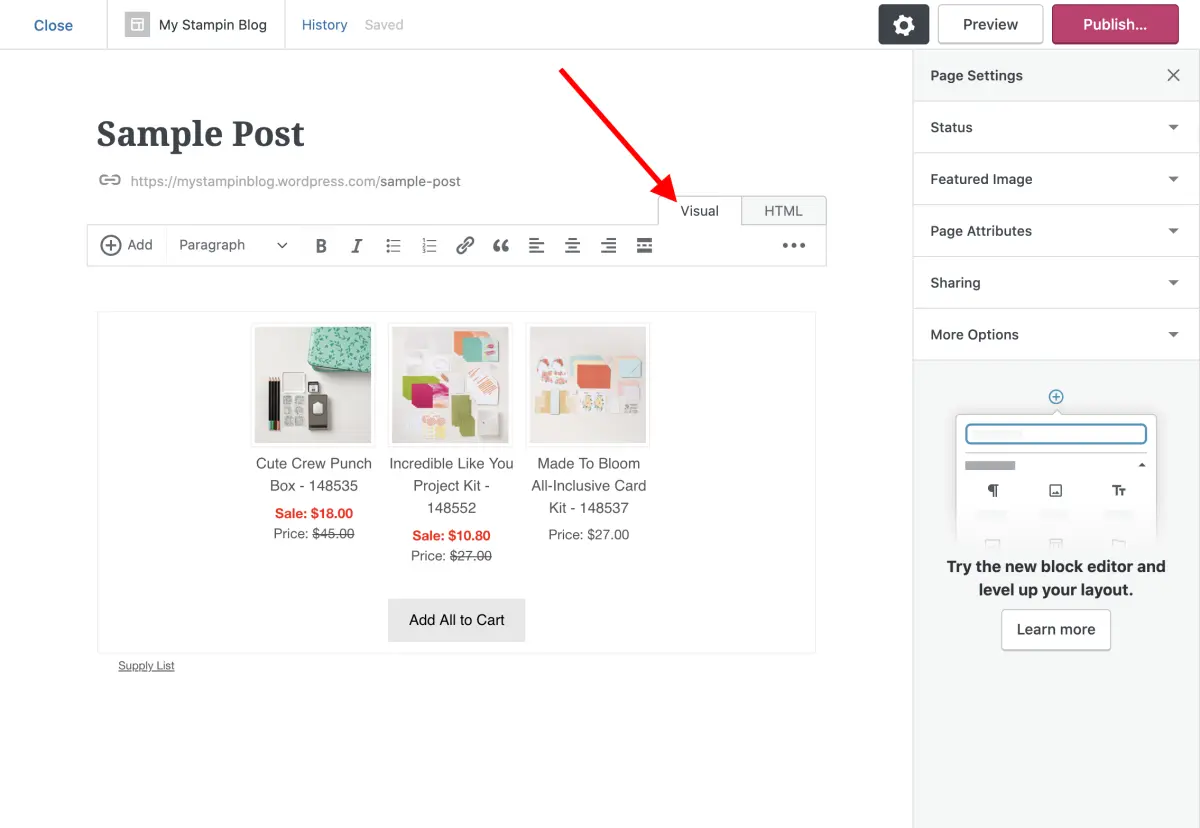
Testimonials
GREAT!!!!!
I love everything about "my stamping blog". Simple to use and effective. Thank you
This site has saved me so much time with my blog postings. I just enter the numbers and up pops the code that I can easily add to my posts. It looks so professional and I love the supply list option. Awesome product - thanks so much for creating this for us!
OMGosh! I love using this site. It's very user friendly and saves me a lot of time when writing blog posts. I no longer have to look up products at my online store to make hyperlinks in the body of my blog posts. Using this site/service, all I have to do is start typing a product name and it pops up. And it automatically saves product lists when copying the list link. That means lists can be edited if I forget to include something. I WILL use this list making site for every single blog post I write when I include specific products. Thank you so much for making this service availble and for making it free of charge! God bless you!
Being a new Stampin' Up! demonstrator this tool is a great big help on my blog! Glad that I found you all! Wouldn't know what I would do without this tool.
Thank YOU so much Will for this tool it is the quickest out of the 3 that I try and the friendliest by far so easy to use and the speed is excellent. Thank YOU so so much Great job!!!! France 'Frenchie"
There is so much to love about My Stampin Blog. This tool has helped my business tremendously. Thank you for the work you have done! And if you love it - remember to tip!
This site is just amazing and helps me make my blog and website look amazing. Thank you for doing such a wonderful job and making my job so much easier. Also their support team is amazing and answered my question so quickly. Thank you! Well worth the money.
I noticed on discussion boards that many other demonstrators were using this site for their project supply lists. I FINALLY tried it and LOVE it! What took me so long to do it?! I wish I had started using this sooner! So user friendly! I love how clean and organized it is on my blog page as well! I have also added weekly deals and clearance rack links on my blog side bar!! thank-you, thank-you, thank-you!!
This is a wonderful tool! By far it beats the competition out of the water. It's so easy to use and I love how quick it is to make a product list. Thanks for taking the time to build this tool!
I love love love My Stampin Blog and I couldn't imagine trying to get my BLOG posts done without it! It's so easy to use and if I have questions, they are answered promptly. Great product, great customer service and I highly recommend it!
I am not a "high tech" person and have struggled with figuring out how to make blogging easier for my Stampin' Up! business....what a blessing to have this fantastic (and free!) tool to help me with the supply lists for my blog posts. It's easy for me to do (just type in the product names and this great site does the work to convert it to an easy to copy and paste link) and I love that anyone viewing my blog can just click and order from my shopping cart! Thank you!!!
OMG! I love this. I was using another platform but found this to be much easier and nicer to look at. Love the way the products scroll along!
I heard it was simple but I could never imagine it was THIS simple. Thank you so much!
This is so easy to use! I am not sure why it took me so long. Just love love love it and will be using it more and more. Thank you so much for building this site for us!
I am so excited about the new Supply List Builder option to create some tutorials and product supply handouts for my events, or to link the .pdf file on my blog post! Thank you for your hard work in making this a wonderful new option!
This was so easy to use and so cool to add to my blog! I love it! Since I work full time and also am a SU demonstrator this is going to make my life so much easier and I will be able to update my blog more often !! Thank you!!
This is a great tool! And so easy to use compared to other providers. Everything is already there! Thanks for this awesome tool.
Thank you so much for making this blog to help SU stampers like me. I am new to blogging and struggling to have a professional, product friendly blog to help grow my business. Your new pdf file with password and other options are a great tool also. You have made it easy for us to add that professional look to our blogs. God bless you and I wish you much success with your blog business. Linda
I am a first timer and still learning...but am finding it easier everytime I use this wonderful and helpful site for my blog...I think this site will be beneficial for me...I love how it carousels the items that I list for my blog...I didn't understand at first about the html...but now I do. Thank you so much for developing this site to make it better for starters like me...yes I would recommend it if asked...have a good day. Cheers Barb
My Stampin Blog
We provide blog tools for stampers to help them be more productive and save time when it comes to managing their blog.
Register now for an account to see just how easy it is to add a beautiful product showcase or supply list to your blog.
Latest News
- AutoSave March 14, 2022
- Supply Link Style August 27, 2021
- Host Code August 5, 2020
Helpful Links
Contact Us
Facebook: facebook.com/mystampinblog
Twitter: twitter.com/mystampinblog
2024 © My Stampin Blog. All Rights Reserved. Privacy Policy | Cookie Policy | Terms of Service | About Trademarks